React
It's time to install React!
React comes in two parts, React and ReactDOM. React includes the core component APIs and rendering logic. ReactDOM contains the necessary APIs to render to the browser DOM (i.e. a website).
Installation
Let's install both:
npm install --save react react-dom
Since we want these dependencies to be included in our JavaScript bundle, we use
--saveand not--save-dev.
Usage
Assuming a Webpack & Babel build setup from the previous pages, we'll first want to modify our index.html to include a DOM node for us to render our React app into:
Order matters! It's often best to load your
bundle.jsat the end of the html body, so that your DOM content (in this case, thediv) has rendered prior to executing the bundle, since we need to access the DOM during rendering.
We can then change our index.js to look like this:
Running the development server
Now we can run npm run dev to run the script we set up in the package.json. This will start the development server. If we navigate to localhost:8080 in a browser, we should see our index.html file, which will run our index.js bundled into bundle.js, displaying Welcome to React! on the screen.
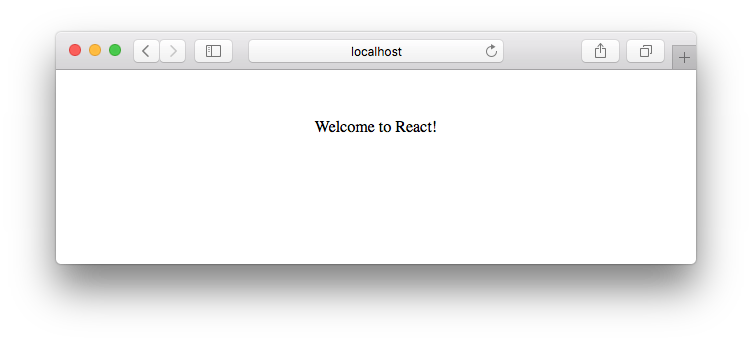
For reference, our directory should have these files:
That's it!
You now know how to set up a React app from scratch using Webpack and Babel. This should be a good enough starting point to build any kind of app in React. You can add more webpack and babel plugins incrementally as you start working with React.